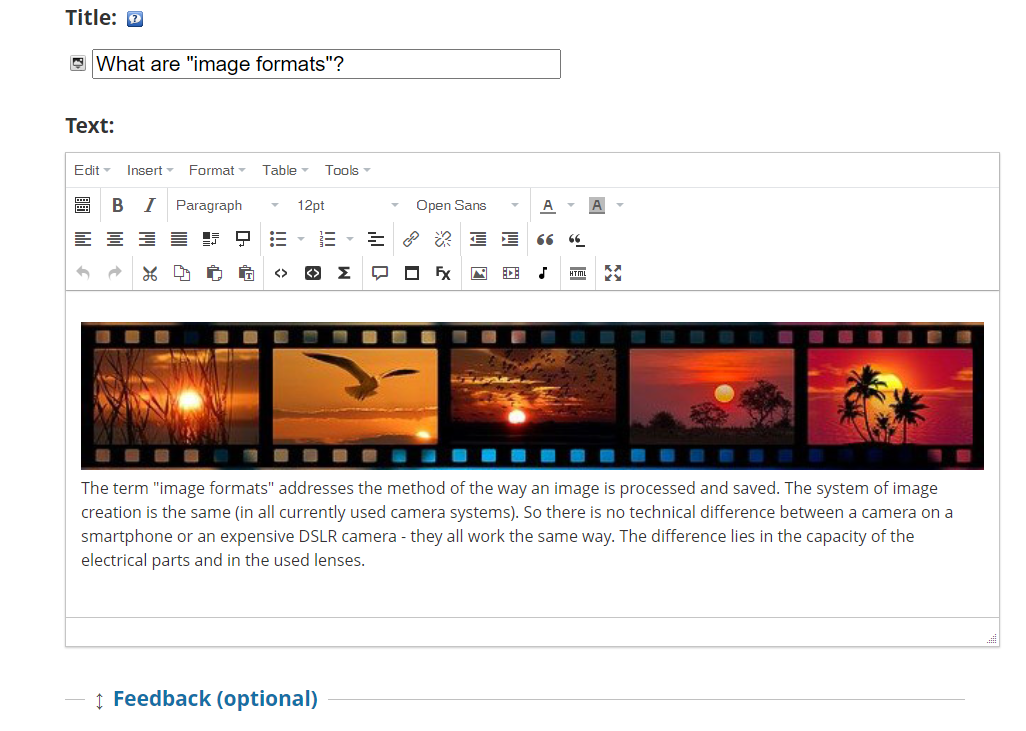eXe-Learning addresses a web-based editor to create learning content. The scope covers simple learning pages up to complete courses. We want to give you a first impression of the outcomes of this tool. This eXe-Learning example presents the content of a short Distance Learning unit (“Micro-Learning”) as you might use it in Flipped Learning 3.0 or in Blended Learning.
About the example
The example is about images and common image formats. The complete learning unit includes some text, an integrated video, two interactive tools, and a final self-evaluation part. It is possible to integrate the developed learning unit into other pages, like on WordPress.
[iframe src=”https://intermedia-project.eu/test/eXe/Image_File_Formats/index.html” width=”100%” height=”500″ frameborder=”1″] You can access the learning unit and test the various multimedia elements.Technical background
With the authoring tool, learning activities can be created and exported for the web or learning management systems like Moodle or others. The workflow is similar to working with a word processor: You create a frame of text and add multimedia elements such as videos, etc. EXe-Learning is relatively easy to learn; you need no programming knowledge. HTML knowledge and experience with CSS is an advantage.
Pre-knowledge
To be able to work with eXe-Learning, you should be able to
- Master the basic functions of your computer (especially know your way around your file storage, Explorer),
- Use an office word processing system fluently,
- Access the Internet and master the basic functions of your browser (e.g. Firefox, Microsoft Internet Explorer, Opera, Chrome).
Depending on where you want to publish the results of your work with eXe-Learning, you require basic knowledge of the respective environment. Therefore, you must know:
- Where and how to upload files to the Internet.
- How to upload data to a Moodle instance (or another learning environment) and how to include SCORM files there or on other used learning platforms (if applicable)
- How to make your files available on a data medium.
Possible options: Link to the starting file stored in a Word document, provide the link in teams, include the link in a published assignment on the Internet, and others.
Views: 1066