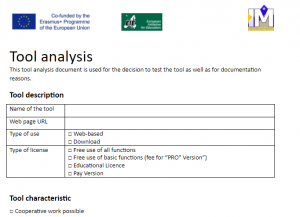 Have you ever received the question “what is the best digital tool to create videos, or lessons, or interactive elements?”. The truth is that there is no single answer. We believe that the question should not be “what is the best” rather “how to select the best digital tool“.
Have you ever received the question “what is the best digital tool to create videos, or lessons, or interactive elements?”. The truth is that there is no single answer. We believe that the question should not be “what is the best” rather “how to select the best digital tool“.
Any digital tool can be good and bad according to different criteria and above all, according to your needs.
The usability and overall feedback over a digital tool differ in the scope and features that can be relevant for your educational scope.
We have identified some criteria that can play a role in selecting the best digital tool.
Some of them are the following:
Type of use
A tool can be either web-based, e.g. you can log in on the website and use it online, or you have to download a software and then use it on your local computer.
Type of license
A tool can be free, without any license, or require a paid subscription. Free tools have usually the risk to be shut down, being developed in paid platforms, or to be underperforming because of the lack of funding. When it comes to more professional tools, it is very likely that there is going to be a fee to pay. Sometimes tools have free basic and pro versions with additional features to be paid for. For example, Padlet provides you with 5 free “padlets”, but if you want more, you need to pay. It may also happen that a tool has a cost, but provides the user with a 14-day-free trial, after which you should pay the total cost. Educational apps and websites are used to propose also “educational plans” which are cheaper solutions for schools and teachers. Price is always a relevant criteria when choosing a tool.
Cooperative work options
Some tools allow the users to work collaboratively on the same learning materials, or to participate online together at the same time. This is especially important when it comes to distance learning or you would like to boost cooperation and teamwork among students.
Download options
When you use a digital tool, it is likely that you will create learning and teaching resources. Some websites give you the possibility to download them, others to use them online and when logged in. Sometimes the possibilty of download vary according to the free or basic versions, sometimes it is simply not possible. For example, Edpuzzle makes possible the creation of videos integrated with interactive quizzes and tests, which work only on Edpuzzle. These options may impact your choice: if you are in an off-line class, a full online tool is useless.
The list is longer and you will discover more items among the results of our project. All these aspects taken together may have an impact on your educational experience. Our suggestion is to take into account all these elements when deciding if a tool is suitable for you, or not.
These criteria are useful to self-evaluate if a digital tool is relevant for our needs or not. The final feedback is always personal and depends on the scope of our action. In the coming months, we will analyse different digital tools according to both the above-mentioned criteria and other ones as well.
We will evaluate tools like Padlet, Powtoon, Thinglink, Canva and many more, and will identify their pros e contros.
Another relevant aspect that impact how to select the best digital tool is, of course, the multimedia device used. For this topic we suggest you to read our report on Multiple Devices: Study & Report
Views: 427
