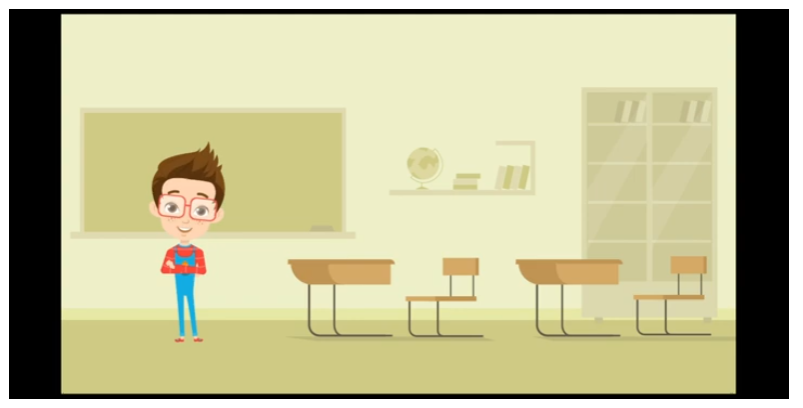Animaker is a cloud based Do-it-Yourself animated video making app, with in-built features to address the growing demand of animated video making. This app helps everyone to create an animated video with high quality, focusing heavily on Studio standards.
Use of Animaker
Educators can use videos in their flipped classrooms, to engage students and to diversify the learning materials provided to their students.
Download the evaluation sheet
Examples and best-practice presentations
This example comes from a Blog about Project Management (run by the EBI). It combines the H5P presentation with three Read more
Educational videos are one of the most straightforward and accessible ways to incorporate media technology supporting classroom instruction. We know Read more
Views: 480