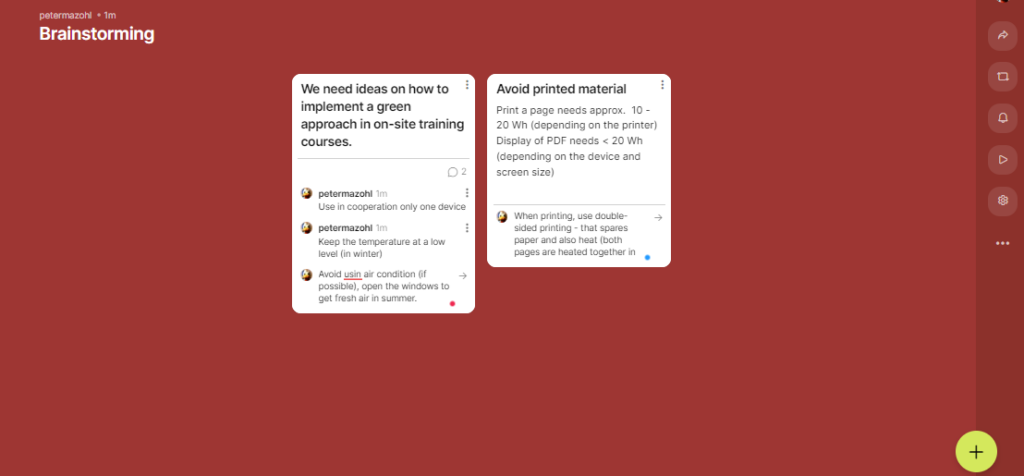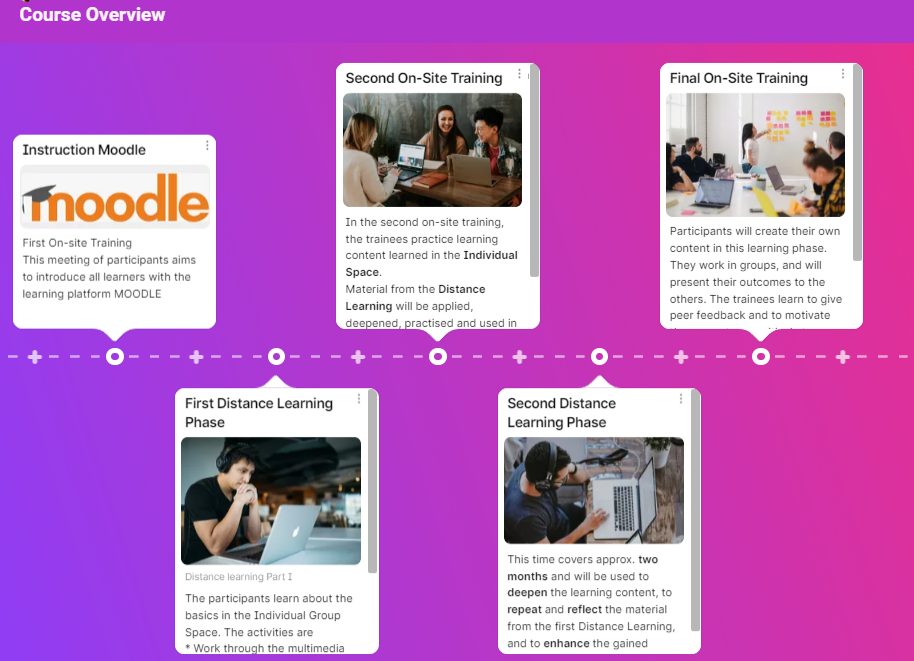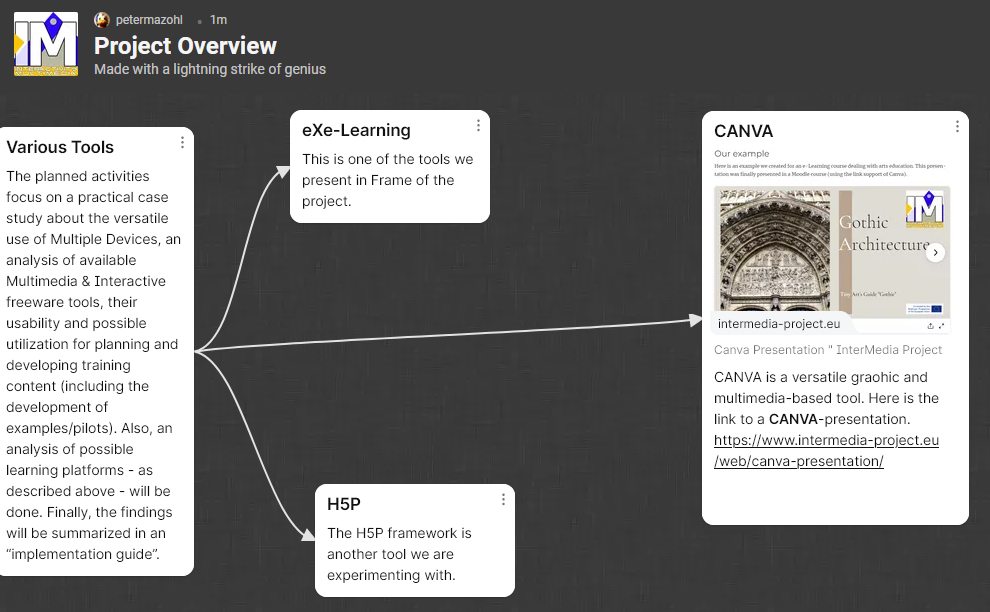Padlet is a web-based tool that allows users to create digital bulletin boards, known as “walls,” where they can collaborate, organize, and share various types of content, such as text, images, videos, links, and documents. These walls can be customized with different layouts, themes, and privacy settings, depending on the user’s needs and preferences.
The primary use of Padlet is for collaborative brainstorming, creativity, and sharing of ideas and resources among groups, such as students, teachers, teams, and communities. For example, a teacher can create a Padlet wall for a class project and invite students to contribute their research, insights, and feedback. A team leader can use Padlet to collect feedback, ideas, and suggestions from team members during a remote meeting or brainstorming session. A community organizer can create a Padlet wall for sharing resources, events, and announcements with members.
Padlet can also be used for personal organization and curation of information, such as creating a vision board, a reading list, or a portfolio of achievements. It can be accessed from any device with an internet connection and has a user-friendly interface that requires no coding or design skills.
Padlet is a versatile tool that enhances collaboration, creativity, and organization in various contexts and industries, from education and business to arts and entertainment.
Description:
Padlet is an online collaboration tool that allows users to create digital bulletin boards, known as “pads,” to share and organize information. The platform features a user-friendly interface that enables individuals or groups to add text, images, links, videos, and other multimedia content to their pads. Users can customize the layout and appearance of their pads, as well as choose from a variety of templates and backgrounds. Padlet can be used for a wide range of purposes, such as brainstorming, project management, note-taking, and event planning.
Tips for Using Padlet:
- Before creating a Padlet, determine the purpose and audience for your board.
- Use different formats such as text, images, videos, and links to make the board more engaging and interactive.
- Choose an appropriate layout and design for your board, keeping in mind the content and the intended use.
- Utilize the collaboration feature by inviting others to contribute to your board or by working together on a shared board.
- Monitor and moderate the content on your board regularly to ensure it stays relevant and appropriate.
- Take advantage of the sharing options to distribute your board to others, whether it’s through a link or by embedding it on a website or blog.
Download the Tool Analysis Sheet
Here are the samples & pilots
Views: 285